
- #Hirens boot usb windows 10 password reset install
- #Hirens boot usb windows 10 password reset full
- #Hirens boot usb windows 10 password reset windows 10
- #Hirens boot usb windows 10 password reset code
After you sign in, you will be brought directly to an administrative Command Prompt rather than the normal Windows desktop. Then your computer will start again and boot from Safe Mode.ħ.ğor a moment, it will ask you to choose an account to sign in. Simply hit number 6 or F6 to select option: Enable Safe Mode with Command Prompt. Click Restart.Ħ.Ěfter restarting, boot options will be list. You are able to restart to change Windows boot options. It will show you several advanced options, select Startup Settings.ĥ. Select Advanced Options in the Troubleshoot screen.Ĥ.
#Hirens boot usb windows 10 password reset windows 10
Windows 10 will restart and show you the Advanced Boot Options on startup screen. On the Windows 10 login screen, hold down Shift key and select Restart in the Shut Down options.Ģ. Then you can easily reset Windows 10 password as easy as that in Tip 1.ġ. Tip 2: Reset Windows 10 Admin Password in Safe Mode Command Promptįirstly, you will need to start your Windows 10 from Safe Mode with Command Prompt. Everything else of the user account will remain unchanged. This is also a secure way to reset a forgotten Windows 10 password. For example, type: net user Dave 123456, hit Enter, the user account Dave’s password will be reset to 123456. The user account’s password will be replaced with new one. Type net user username password and hit Enter key.
#Hirens boot usb windows 10 password reset code
Now you just need one line of code to reset any other user accounts’ password. Double click the program from list to launch it.Ģ.Ě Command Prompt window is opened. Click on Start button and type cmd in the search box. However, using CMD to reset user account’s password is easier as you just need to open CMD and run a simple command.ġ.

Of course, you can complete the process in control panel. When forgot Windows 10 password, a quick way for you to reset Windows 10 password is using an available admin account. Then you can sign in your windows without password.Tip 1: Reset Windows 10 Password with CMD Opened by Using another Admin Account Restart your Lenovo computer, this time, it will boot from USB drive.ĥSelect Account and Start to Reset PasswordĪfter locked computer starts from USB device or CD/DVD drive, the program will be loaded on locked computer.Ģ) Select the target user, which you want to reset the password.Ĭlick Reboot button and eject password recovery disk to restart Windows computer from hard drive. You can Use the up and down arrows to select the USB flash drive and move to the top of hard drives.ģ. First Restart your locked Lenovo and repeatedly press Del or F1 or F2 or F8 or F10 during the initial startup screen.Ģ. This process is different from computer brands. You need to change BIOS boot sequence to make it boot from USB. Reboot it and boot computer from USB drive with Boot Menu (Recommend).

4Boot Your Locked Computer from Reset Disk (USB device or CD/DVD).Įject your USB flash drive and insert it to your locked Windows computer. Note: It will format your USB drive, so, please back up your important data first. When the burning is succeeded, a pop up messages says "Burning successfully".
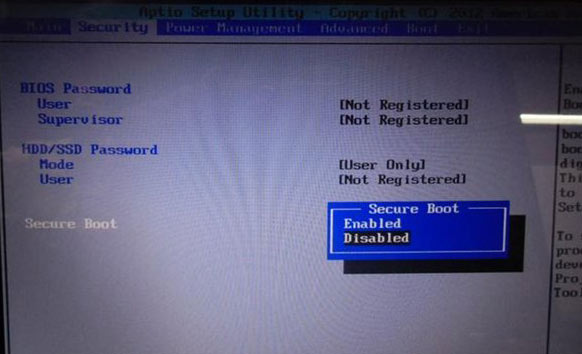
And click " Burn USB" to start writing iSO image to USB drive. Insert your USB flash drive to another computer where the program also installed, then select the USB drive from the drop-down list. Type the code and purchase e-mail on the dialog box.ģ Start to Burn A Bootable USB or DVD Reset Disk (On another computer)
#Hirens boot usb windows 10 password reset full
After you purchased the full version, you should receive the registration code. Click the " Register" button in the top right corner. To reset your password on a locked PC, you need to register the program. The trail version only allow you to find the all account on your locked computer but can't reset. There are two ways to create a reset disk: USB flash and DVD/CD. After the program opens, you will go to the main window below.
#Hirens boot usb windows 10 password reset install
1 Install and Run the Program on Another Accessable Computerįirstly, you should download and install the trail version on any other accessible computer for creating a reset disk ( Not the Locked PC).


 0 kommentar(er)
0 kommentar(er)
